Best Magento Search Modules to Boost Your Sales
If you run a large Magento eCommerce store, you definitely understand the efforts that consumers have to put to find something they require very fast. Default search option can be a time-consuming option and hence you must provide them with something amazing and that performs faster than the light. Integrating premium Magento extensions is a perfect solution for search through Magento-based stores.
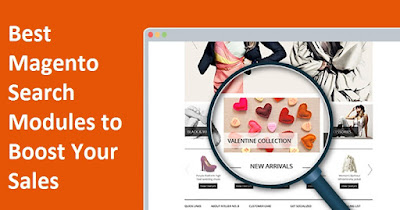 |
A smart merchant should always be reducing the time required to find and purchase products at the store using a smooth-functioning navigation and customizes checkout process. The easier you make it to the consumers to search products, the more consumers will visit to get something new.
Make sure that you make it easy for the buyers to get everything within just a few seconds.
Emagezone is glad to announce the perfect solution to your needs. Our Magento extensions help customers find products with an option to display product thumbnail with text description as well. Check out our range of eCommerce modules to make the searching a matter of few seconds.
Enhanced Ajax Autocomplete Search
This extension will surely power-up your Magento store with the advanced default search feature by adding advanced autocomplete search functionality. Powered by Ajax, this extension incorporates advanced search feature to make searching a lot more fruitful, easier and hassle-free. This extension starts looking for related products with the minimal characters in the search box.
Consumers can choose the products that they intend to search from options displayed in the same place. If you are having more than 500 products at your store, then this is a solution for you, allowing consumers to search products the easiest way possible. Store admin can easily configure the module from the admin panel of the store.
Features
- Ajax autocomplete functionality
- Search in a particular category
- More than 1000 products can be displayed in search results
- Minimum characters required to show search suggestions
- Results sorted by field
- Search results with product image
Quick Search By Brands
For some online buyers, it’s all about the brand they trust upon. This means, they just want to make purchase from their reliable brands and hence they don’t want to explore the products other than that particular brand. Quick Search Brand is the most advanced Magento extension, allowing online buyers to check all the products on the basis of specific brands. One alphabetic search bar is displayed below top of the navigation bar from where customers can sort all the available brands alphabetically.
This cuts the hassle that online buyers may be undergoing while shopping for a particular product from their reliable brand by allowing them to access a wide range of shopping websites in a short duration.
Features
- Search products by brand
- Alphabetic search option created below the top navigation bar
- All brands sorted alphabetically
- Customers navigate through all brands at once
- Brand identification made easy
- Saves time & efforts
Quick Alphabetical Search
Online buyers just hate to spend time and efforts required to for searching through long list of products available on the eCommerce stores to find that they’re looking for. If your store is unable to provide them a smooth navigation and search experience, you’re likely to lose the potential buyer and this is where Quick Alphabetical Search comes into the picture.
This extension adds an alphabetical search bar below the top navigation bar of the store. This serves as a great tool to provide consumers a better user experience and make shopping fun for them. Buyers can click on the alphabets and browse through the available products on store.
Features
- Search products alphabetically
- Alphabetic search bar created
- Completely customizable
- Set font color
- Compatible with latest Magento
- Enhanced user experience
Once you’ve selected the Magento search extension that fits your business requirements, the next step is simple – purchase and install it. If you are unable to install if yourself, let the experts handle the technical task and they’ll do everything for you.

Comments
Post a Comment